What is Renovate and how to setup with Azure DevOps
This blog post already has a good overview and how to setup with Azure DevOps.
Setting automerge and platformAutoMerge
At my company, we trigger the Renovate pipeline every week. The number of PRs created by Renovate varies by teams’ project sizes, but usually, the PRs are likely to be neglected and left as un-merged (most likely due to other priorities), keeping the packages out-dated. This is when Renovate automerge comes in handy.
For those non-critical updates (minor, patch, pin or digest), we can assume the updates are safe to consume as long as the our unit tests, linter are passing and build is not breaking.
⚠️ Make sure you have an additional pipeline configured (CI pipeline) to run all the unit tests, linter and run build, and to run whenever a new PR is raised.
For setting automerge, please refer to Automerge: Configuration examples
Once you have configured for automerge, we can even speed up the merging process by configuring platformAutoMerge. Simply add platformAutoMerge: true to any configuration you added automerge. Renovate reference
Now if you run Renovate, it will raise PR with “Auto-complete” enabled.
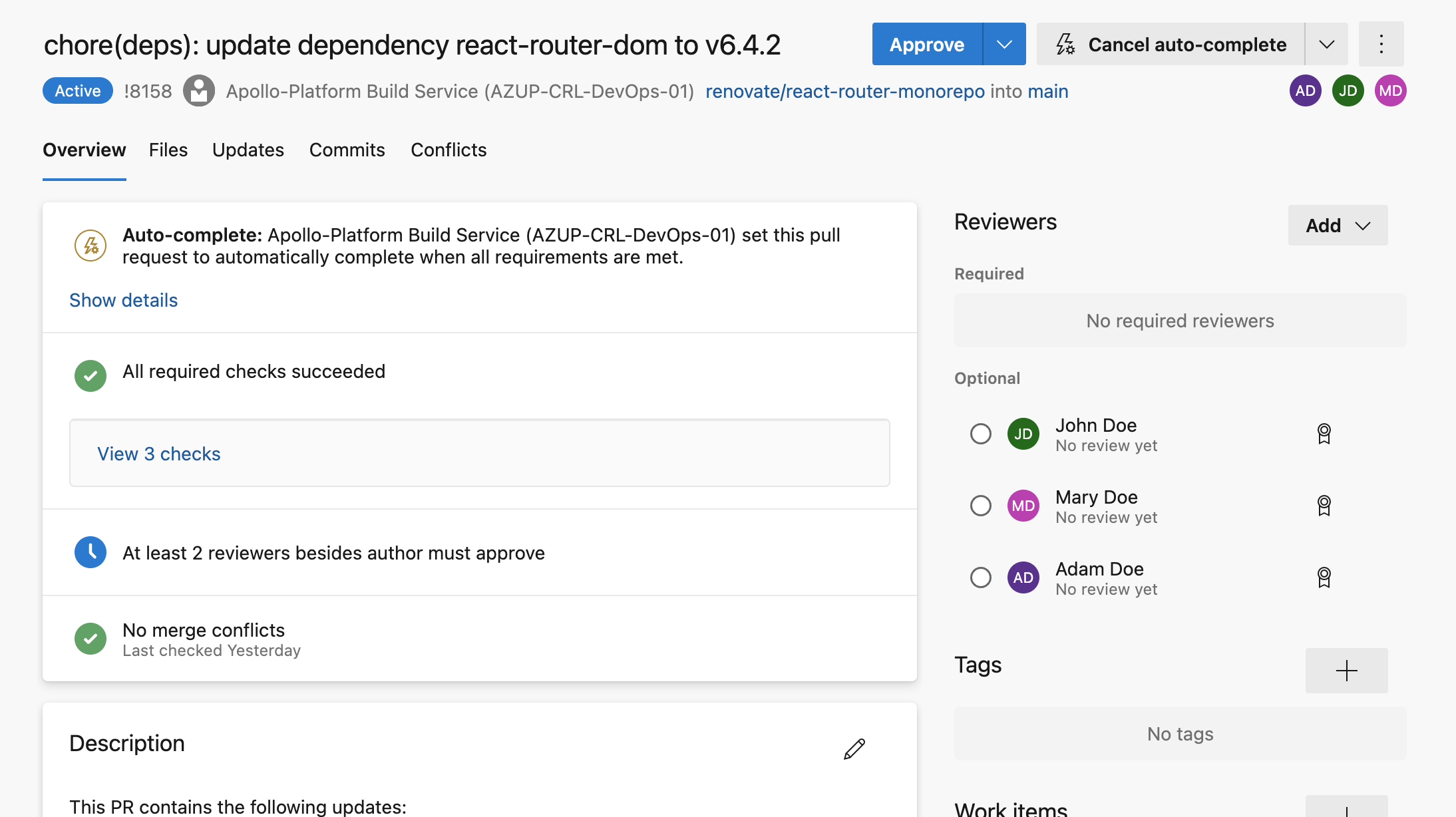
Setting auto approval
Even though we have setup the automerge and platformAutoMerge, it doesn’t quite work yet because we require minimum of 2 approvals from reviewers.
To fix this issue, we are going to use Azure API in the pipeline to update reviewers’ vote status.
Keep in mind, don’t want to approve all the PRs, we want to auto approve the PRs associated with non-major versions only. To identify those PRs, we will do a little work around here. We will add azureAutoApprove to the rules that we configured automerge. This will mark the PR requester’s vote status to 10 (‘approved’). Now in the pipeline, we will check the requester’s vote status of the PR and update the other reviewers’ status to same value.
Set azureAutoApprove
In your renovate.json config file, add azureAutoApprove: true to everywhere you have automerge. Once this is setup and run renovate, azure will automatically mark the requester’s vote status to approved.
Here’s the snippet of renovate.json with azureAUtoApprove:
{
"$schema": "https://docs.renovatebot.com/renovate-schema.json",
"extends": [
"config:js-lib",
":disableDependencyDashboard",
"group:test",
"group:testNonMajor",
"group:definitelyTyped",
":prHourlyLimitNone",
":prConcurrentLimitNone",
":semanticCommits",
":semanticCommitTypeAll(chore)"
],
"azureWorkItemId": 47508,
"stabilityDays": 5,
"prCreation": "not-pending",
"lockFileMaintenance": {
"enabled": true,
"schedule": [
"on monday"
],
"automerge": true,
"platformAutomerge": true,
"azureAutoApprove": true
},
"packageRules": [
{
"extends": [
"packages:eslint"
],
"matchUpdateTypes": [
"digest",
"patch",
"minor"
],
"groupName": "eslint packages",
"automerge": true,
"platformAutomerge": true,
"azureAutoApprove": true
},
{
"extends": [
"packages:eslint"
],
"matchUpdateTypes": [
"major"
],
"groupName": "eslint packages (major)",
"enabled": false
},
{
"matchUpdateTypes": [
"minor",
"patch",
"pin",
"digest"
],
"automerge": true,
"platformAutomerge": true,
"azureAutoApprove": true
}
]
}
Now if you run Renovate, it will raise PR with requester added and PR is approved by the requester.
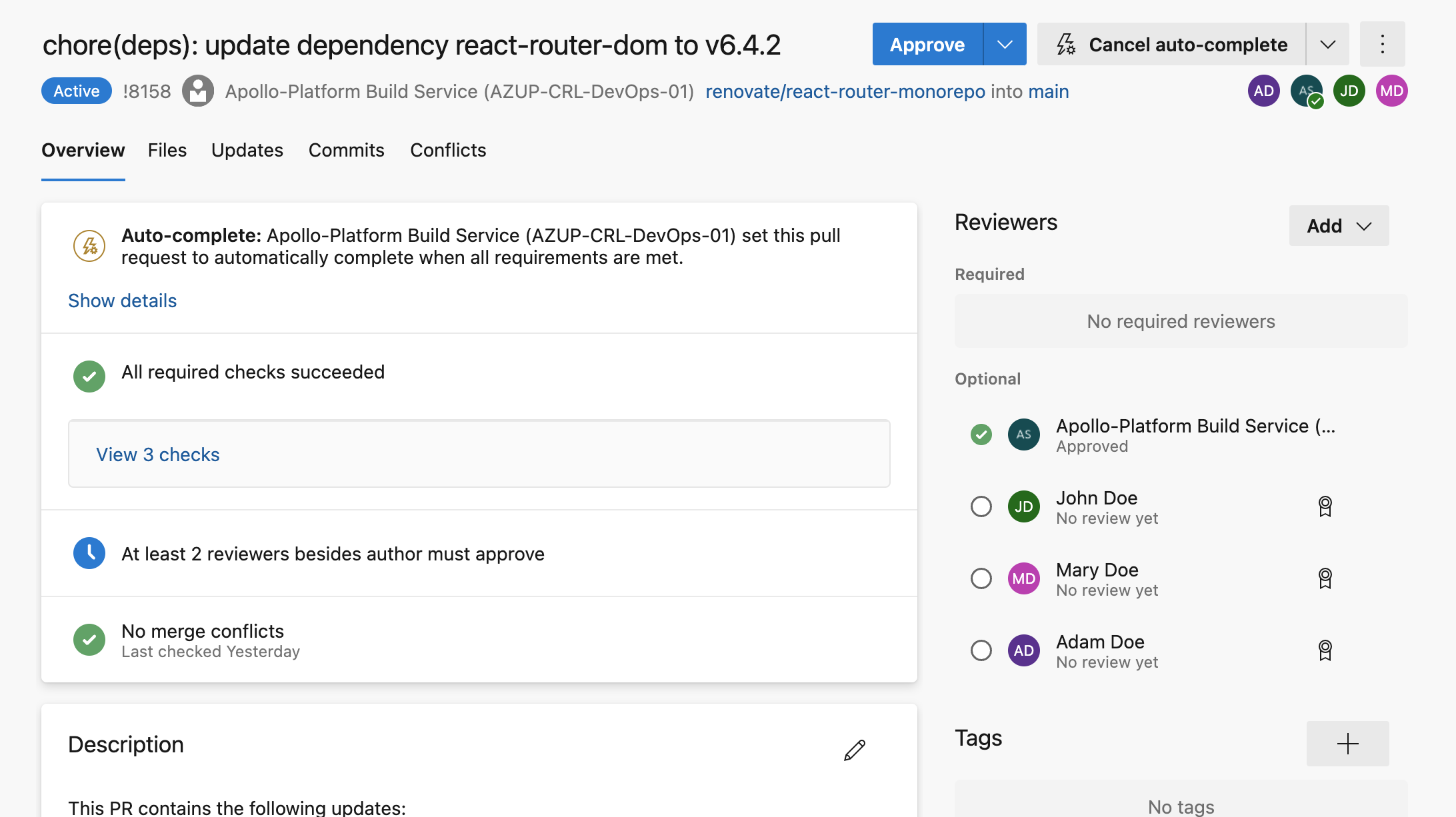
Setup pipeline script
In the CI pipeline, mentioned above, we will add a step with bash script to get the requester’s vote status from the PR and then update all the reviewers’ vote status.
It looks like Azure API doesn’t allow to update all reviewers with one request. You can only update yours but not others (even with the admin privilege). So we will get the default reviewers’ reviewer IDs and use their PAT (Personal Access Token) to automatically update each reviewer’s vote.
Go to your pipeline setting and add variables. For the PAT variables, make sure to check “Keep this value secret” to secure the PAT. You can get each reviewer’s id by using Azure Pull Request Reviewers - List API
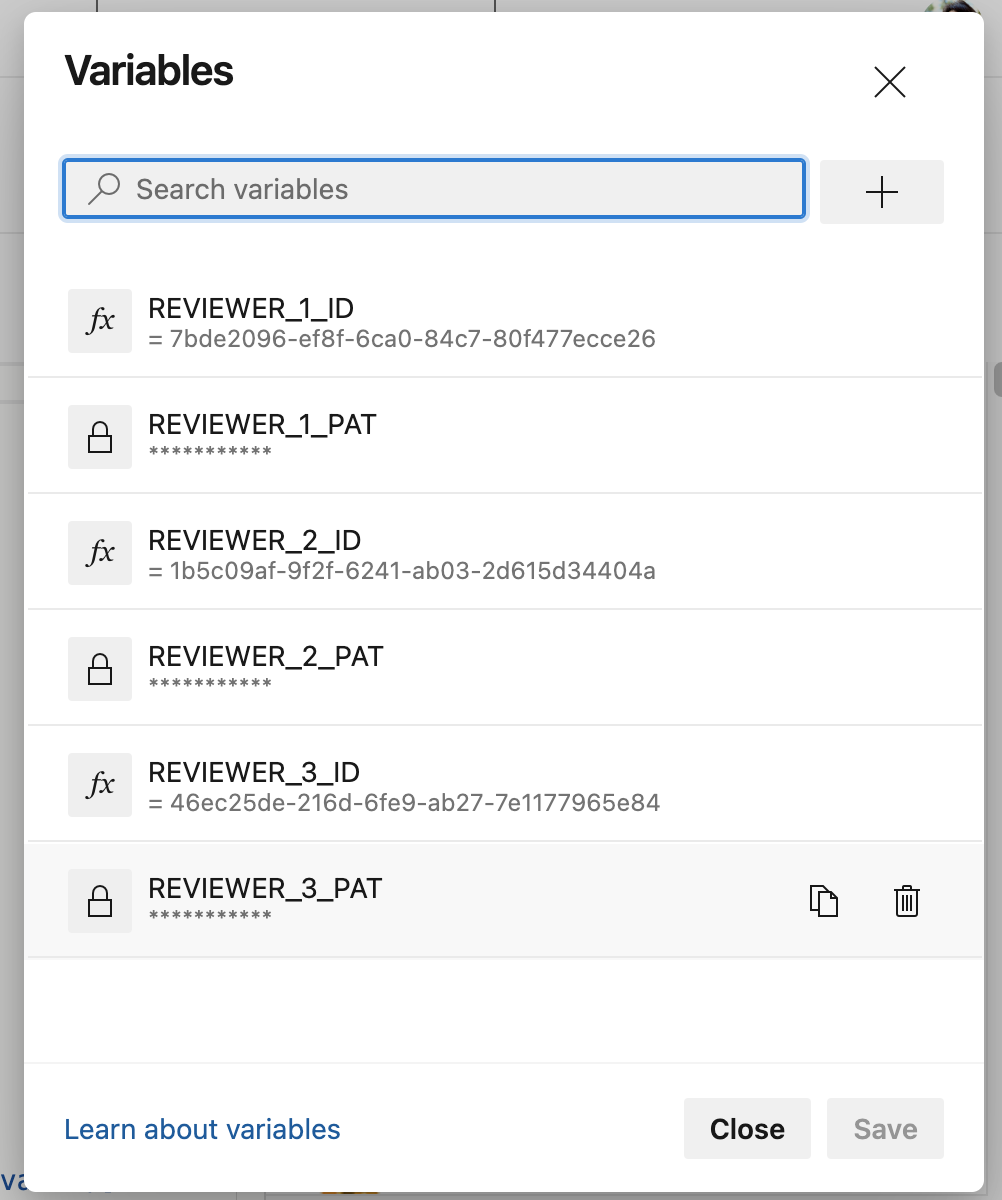
In the CI pipeline’s yml file, we can access those variables and call the Azure API for each reviewer.
# CI pipeline's yml file
...
variables:
- name: isRenovatePR
value: $[startsWith(variables['system.pullRequest.sourceBranch'], 'refs/heads/renovate')]
- name: SERVICE_ACCOUNT_REVIEWER_ID
value: a12b6b5d-a224-4183-8a98-517e0a7279d1
stages:
- stage: CI
jobs:
- job: BuildTest
displayName: Build and Test
pool:
vmImage: ubuntu-20.04
steps:
- checkout: self
- template: templates/install-node.yml
- template: templates/npm-authenticate.yml
- template: templates/install-project-dependencies.yml
- template: templates/validate-pr-title.yml
- template: templates/lint-test-build.yml
- template: templates/auto-approve-pr.yml
parameters:
reviewers:
- id: $(REVIEWER_1_ID)
pat: $(REVIEWER_1_PAT)
- id: $(REVIEWER_2_ID)
pat: $(REVIEWER_2_PAT)
- id: $(REVIEWER_3_ID)
pat: $(REVIEWER_3_PAT)
...
# templates/auto-approve-pr.yml
parameters:
- name: reviewers
type: object
default:
- reviewers:
- id: ''
pat: ''
steps:
- ${{ each reviewer in parameters.reviewers }}:
- script: |
set -e
VOTE=$(curl -u azdo:$(System.AccessToken) \
$(System.CollectionUri)_apis/git/repositories/$(Build.Repository.ID)/pullRequests/$(System.PullRequest.PullRequestId)/reviewers/$(SERVICE_ACCOUNT_REVIEWER_ID)?api-version=6.0 \
| jq '.vote')
REVIEWER_PAT=${{ reviewer.pat }}
BASE64_PAT=$(printf "%s"":$REVIEWER_PAT" | base64)
REVIEWER_ID=${{ reviewer.id }}
REVIEWER_BODY=$(jq --null-input '{"vote": '"$VOTE"'}')
echo $REVIEWER_BODY
AUTO_APPROVAL=$(curl \
-X PUT $(System.CollectionUri)_apis/git/repositories/$(Build.Repository.ID)/pullRequests/$(System.PullRequest.PullRequestId)/reviewers/"$REVIEWER_ID"?api-version=6.0 \
-H 'Accept: application/json' \
-H "Authorization: Basic $BASE64_PAT" \
-H 'Content-Type: application/json' \
-d "$REVIEWER_BODY")
echo $AUTO_APPROVAL
displayName: Auto approve PR for ${{ reviewer.id }}
continueOnError: true
condition: and(succeeded(), eq(variables.isRenovatePR, true), eq(variables['Build.Reason'], 'PullRequest'))
Now if you run Renovate, it will raise PR, run the CI pipeline and when everything is passing, it will automatically approve for all reviewers.
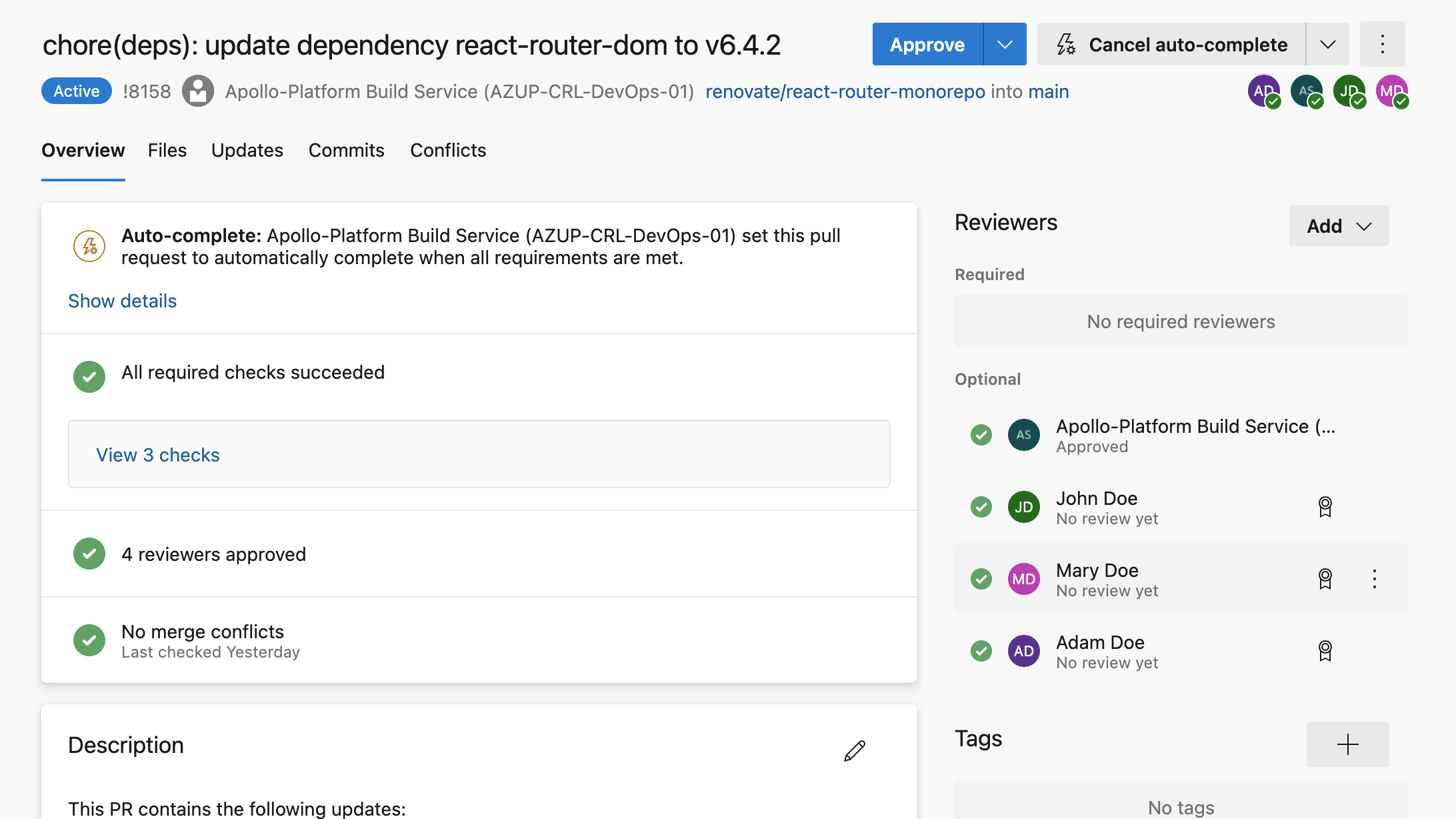
Conclusion
Now you only need to deal with PRs with major version upgrades and any non-major upgrades breaking the CI pipeline. 🙌


 Youngha Sung
Youngha Sung